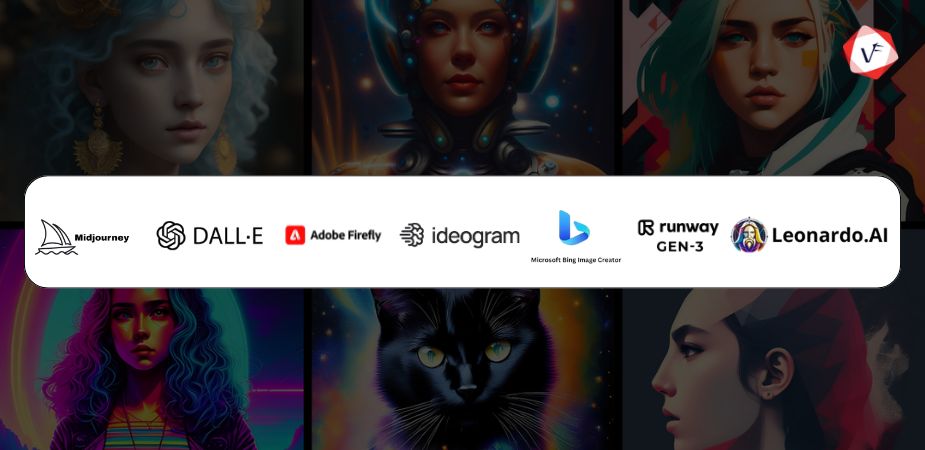Best AI Image Generators in 2025: A Simple Guide for Everyone
AI image generators have become a big part of how we create visuals today. In 2025, they’re better, faster, and more creative than ever before. Whether you’re a professional designer, a small business owner, a content creator, or just someone who loves cool tech, these tools can help you turn words into beautiful, detailed images in seconds.
In this guide, we’ll go over what AI image generators are, why people use them, and which ones are the best in 2025.
What Is an AI Image Generator?
An AI image generator is a tool that creates images based on text. You simply type in a description like “a woman standing in the rain holding a red umbrella,” and the tool turns your words into a real-looking or artistic image.
These image generators are built using smart AI systems. Most use something called a diffusion model, which builds an image step by step by guessing what it should look like. The better the model and the more detailed your description, the better the final image.
Why People Use AI Image Generators
There are many reasons people use these tools:
- To save time: You don’t have to spend hours searching for the right stock photo or sketching out ideas.
- To save money: AI images are often cheaper than hiring an artist or buying images.
- To be more creative: You can try wild ideas and see them come to life instantly.
- To stand out: You get unique images that no one else has.
- To work faster: Marketers, bloggers, and social media creators can quickly make custom visuals.
Best AI Image Generators in 2025
Let’s look at the most popular and powerful AI image generators this year. Each one has its own strengths, so you can pick the one that suits your needs best.
Midjourney v6
Midjourney is one of the most loved AI image generators. It creates images that feel like pieces of art—dreamy, detailed, and full of emotion. Many people use Midjourney for things like posters, book covers, or illustrations that need a strong artistic touch.
What makes it special is how creative and beautiful the results are. Even simple prompts turn into rich, imaginative scenes.
The downside? It doesn’t have a regular website. You need to use Discord to interact with the bot. It also takes some time to learn how to write good prompts. But if you want bold, artistic images, Midjourney is worth the effort.
DALL·E 4 (by OpenAI)
DALL·E 4 is one of the most user-friendly AI tools out there. It’s part of the ChatGPT platform, and it’s great at understanding your text and giving back clean, accurate images. It’s especially helpful for people who want quick results without too much fuss.
One cool feature is called inpainting. This lets you click on parts of the image and make changes by typing new instructions. Want to change a blue shirt to red? Just click and type it in.
The only catch is that it works best inside the ChatGPT Plus plan, which is paid. But it’s one of the easiest tools for beginners and professionals alike.
Adobe Firefly
Adobe Firefly is made for professionals, especially people who already use tools like Photoshop or Illustrator. What makes Firefly different is that all its images are safe for commercial use. That means you can use them in ads, logos, and products without worrying about copyright.
It’s deeply connected to Adobe’s other tools, so you can easily move your AI image into Photoshop and keep working on it. The quality is excellent, especially for branding and design.
However, it’s not free; you need an Adobe Creative Cloud subscription. It’s also more useful for professionals than casual users.
Ideogram.ai
If you’ve ever tried to make an AI image with words in it (like a sign that says “Welcome” or a T-shirt with readable text), you know how messy it can get. Most tools struggle with writing actual words in images.
This is Ideogram‘s strong point. It’s designed to make clean, readable text in images. This makes it great for logos, quote posts, posters, or anything else with words.
It’s fast, easy to use, and has a free version. While it doesn’t have the same high-end quality as Midjourney or DALL·E, it fills a very useful gap that other tools don’t.
Bing Image Creator
If you want something simple and free, Bing Image Creator is a great choice. It’s powered by DALL·E, just like OpenAI’s version, but you don’t need to pay to use it. You can open it in your browser and start creating right away.
It’s perfect for people who want to try AI image generation without any cost. You won’t get the most polished results, and you can’t make complex edits, but it’s still impressive for a free tool.
Great for students, small businesses, or anyone who wants fast visuals without spending money.
Runway ML Gen-3
Runway is not just about still images—it also lets you create AI-generated videos. But its image features are powerful too. It’s made for creative professionals who want more control over the style, movement, and layout of their images or video scenes.
This tool is popular with content creators, filmmakers, and people making online videos. It comes with templates and lets you customize a lot more than basic tools.
It’s not the easiest tool to learn, and it can be pricey, but if you want to go beyond static pictures, Runway is a smart choice.
Leonardo AI
Leonardo AI is loved by game designers, fantasy artists, and people who create concept art. If you want to make
characters, magical creatures, or fantasy worlds, this tool is built for that.
What makes Leonardo different is that you can train your model inside it. That means you can “teach” it a style or look that fits your brand or story. This is super useful for teams working on games, comics, or creative projects.
It might be a bit too complex for casual use, but for anyone building big, visual ideas, Leonardo is a strong choice.
How to Choose the Right Tool for You
Not sure which one to try? Think about what you’re trying to do:
- If you want the most beautiful, creative images, try Midjourney.
- If you want something fast and simple, go with DALL·E 4 or Bing Image Creator.
- If you need to put text in your images, check out Ideogram.ai.
- If you’re a designer working on logos or brand visuals, Adobe Firefly is a safe bet.
- If you want to make videos or animations, start with Runway.
- If you’re building fantasy or game content, Leonardo AI gives you the tools.
Tips for Writing Better Prompts
The secret to a great AI image is in the words you use. Here are some tips:
- Use clear descriptions: Don’t just say “a bird”—say something like “a red parrot soaring above a lush rainforest.”
- Add style: Include words like “realistic,” “cartoon,” “pixel art,” or “oil painting.”
- Mention lighting or mood: Try “sunset,” “foggy morning,” or “neon lights at night.”
- Use action words: Like “a robot dancing” or “a child reading a book by candlelight.”
- Experiment often: One small change in wording can give you a totally different result.
Frequently Asked Questions About AI Image Tools
Q: Can I legally use AI-generated images?
It depends on which tool you’re using. Some tools, like Adobe Firefly, are made for commercial use, meaning you can use the images in business or marketing. Others might have rules or limits. Always read the tool’s license to be sure.
Q: Can I use these images to make money?
Yes, it’s actually quite common. You can use them for products, social media, marketing, YouTube thumbnails, and more. Just make sure the tool you’re using allows commercial use.
Q: Do I need to be a designer to use them?
Not at all. Most tools are built for anyone to use, even if you’ve never made art before.
Q: Will these replace real artists?
These are tools meant to support your work, not replace it. Many artists use AI to speed up their work or try new ideas. The creativity and emotion that come from a real artist are still unmatched.
What’s Next for AI Art?
In 2025, we’re already seeing AI that can:
- Understand your style and create images that match it
- Make changes to images just by clicking and typing
- Generate video scenes from simple prompts
- Turn your sketches into detailed, full-color artwork
- The future will bring even more control, faster tools, and deeper creative options. You might soon be able to generate full stories, characters, or even video games from a few lines of text.
Final Thoughts
These tools have improved a great deal over time. They’re no longer just a cool trick; they’re useful, powerful, and fun. Whether you’re an artist, a business owner, or just someone curious, there’s an AI image tool out there for you.
Take a moment to try one. Type a few words. See what happens. You might just be amazed at what your imagination can create, with a little help from AI.