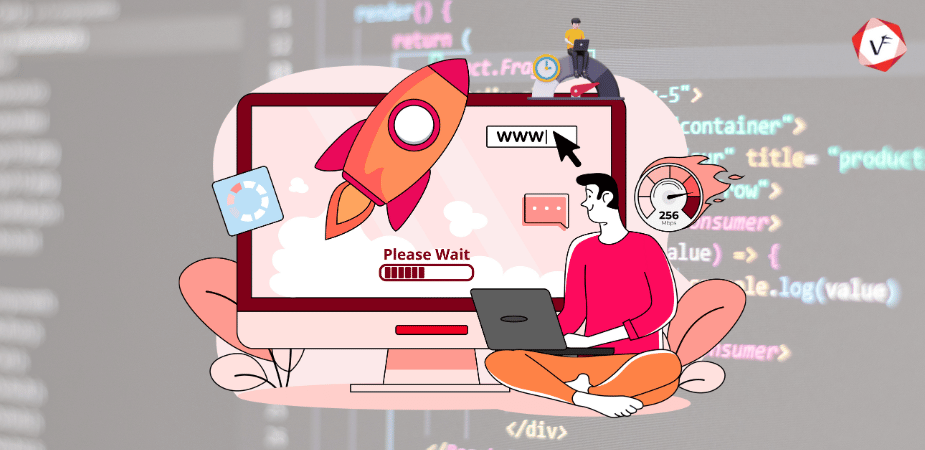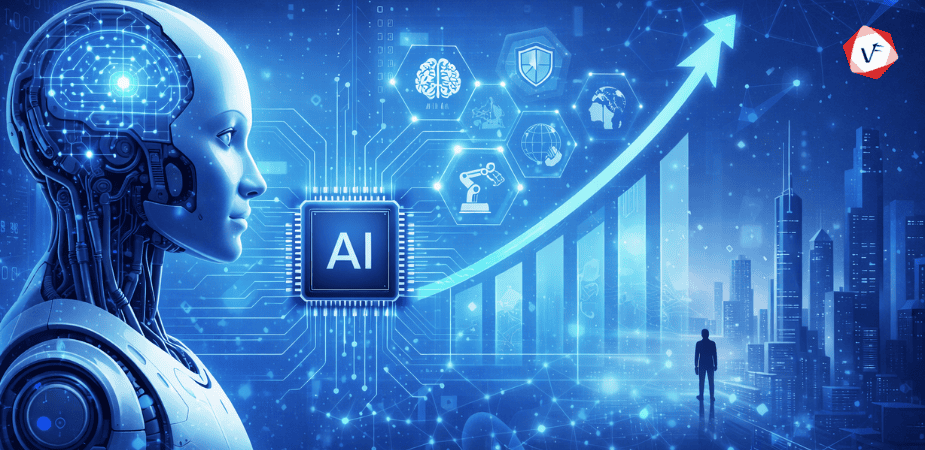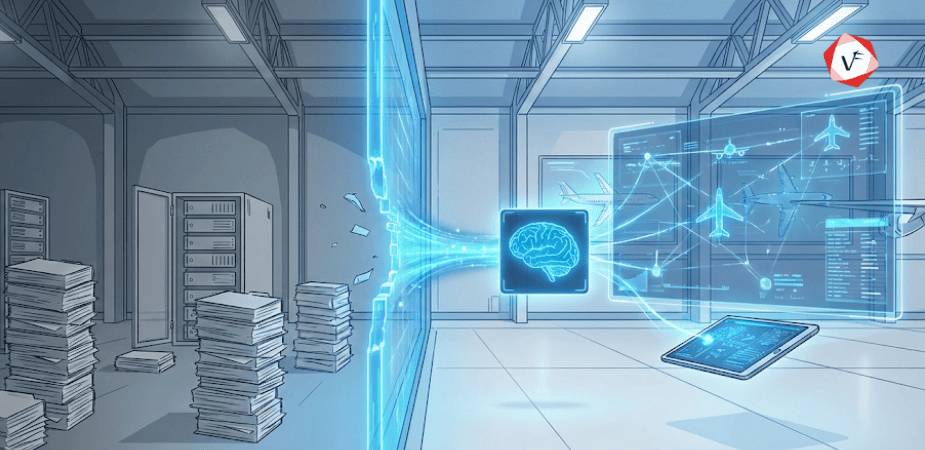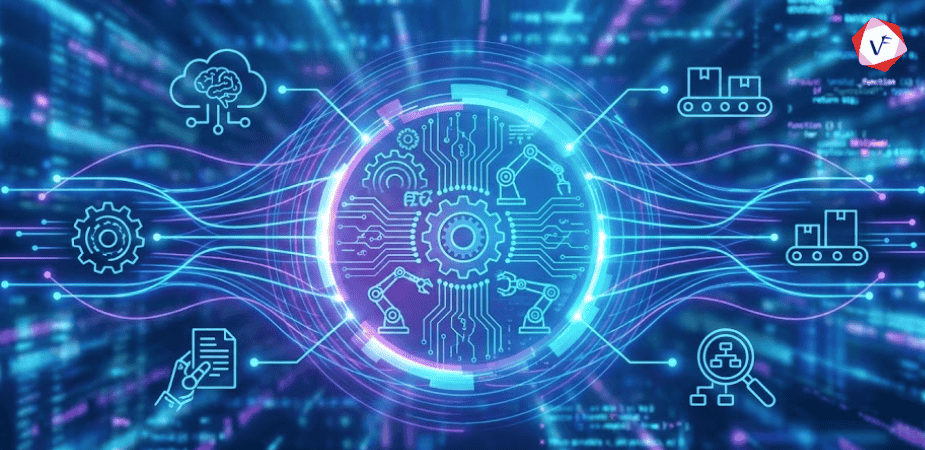Front-end performance optimization is a critical aspect of web development that directly impacts user experience, search engine rankings, and overall website success. When it comes to the modern web, users expect websites to load quickly, and a delay of even a few seconds can lead to higher bounce rates and lower conversion rates. This article explains various strategies and techniques that can be employed to optimize front-end performance, ensuring that your website loads swiftly and offers users a smooth and responsive experience.
How to Optimize Front-End Performance?
1. Minimize HTTP Requests
One of the primary steps in front-end performance optimization is reducing the number of HTTP requests. Each time a user visits a webpage, the browser requests various resources such as images, CSS files, JavaScript files, and fonts from the server. The more requests the browser has to make, the longer it takes for the page to load. Here are some ways to minimize HTTP requests:
-
- Combine Files: Merge multiple CSS or JavaScript files into a single file. This reduces the number of requests the browser has to make.
-
- Use CSS Sprites: Combine multiple images into a single sprite and use CSS to display only the part of the sprite needed. This technique reduces the number of image requests.
-
- Inline Small Resources: For small CSS or JavaScript files, consider inlining them directly into the HTML document. This eliminates the need for separate HTTP requests.
2. Optimize Images
Images often contribute the most to a page’s total load time. Optimizing images is crucial for front-end performance optimization. This involves reducing the size of the images without compromising their quality. Here are the best practices for image optimization:
-
- Use the Right Format: Choose the appropriate image format. For example, JPEG is suitable for photographs, while PNG is better for images with transparent backgrounds.
-
- Compress Images: Use tools like TinyPNG, ImageOptim, or Photoshop’s Save for Web feature to compress images and reduce their file size.
-
- Lazy Loading: Implement lazy loading for images, where images are only loaded when they come into the viewport. This reduces the initial load time and improves performance, especially on pages with many images.
-
- Responsive Images: Use responsive images to serve the appropriate image size based on the user’s device. This can be achieved using the `srcset` attribute in the `img` tag.
3. Minify & Compress Files
Minification involves removing unnecessary characters from code files (such as spaces, comments, and line breaks) without affecting the functionality of the code. Compression involves using algorithms to reduce the file size further. Here’s how to minify and compress files:
-
- Minify CSS and JavaScript: Tools like UglifyJS, CSSNano, and Terser can minify CSS and JavaScript files, reducing their size and improving load times.
-
- Gzip Compression: Enable Gzip compression on the server to automatically compress text files (HTML, CSS, JavaScript) before sending them to the browser. This can significantly reduce file sizes and speed up page loading times.
-
- Brotli Compression: An alternative to Gzip, Brotli offers even better compression rates and can further optimize front-end performance.
4. Leverage Browser Caching
Browser caching allows frequently accessed resources to be stored locally in the user’s browser. When a user revisits a website, the browser can load these resources from the local cache instead of requesting them from the server, resulting in faster load times. Here are the best practices for browser caching:
-
- Set Cache-Control Headers: Use cache-control headers to specify how long certain resources should be cached by the browser. For example, static assets like images, CSS, and JavaScript files can be cached for longer periods.
-
- Versioning Files: Implement file versioning by appending a version number or hash to the file name (e.g., `style.v1.css`). This ensures that when a file is updated, the browser fetches the latest version instead of using the cached version.
-
- Use a Content Delivery Network (CDN): A CDN can help distribute cached content across multiple servers globally, reducing latency and improving load times for users in different regions.
5. Optimize CSS & JavaScript
CSS and JavaScript are critical components of any website, and optimizing their delivery and execution can have a significant impact on front-end performance. Here are some techniques for CSS optimization:
-
- Avoid CSS Blocking: Place CSS files at the top of the HTML document to avoid render-blocking, ensuring that the page starts rendering as soon as possible.
-
- Use Critical CSS: Extract and inline the critical CSS needed to render the above-the-fold content, allowing the browser to display content quickly while the rest of the CSS loads asynchronously.
-
- Remove Unused CSS: Tools like PurifyCSS and UnCSS can help identify and remove unused CSS, reducing the overall file size.
Techniques to optimize JavaScript include:
-
- Defer or Async JavaScript: Use the `defer` or `async` attributes in the `<script>` tag to delay the loading and execution of JavaScript files until after the page has been rendered. This prevents JavaScript from blocking the rendering of the page.
-
- Split JavaScript: Split large JavaScript files into smaller chunks and load them as needed. This reduces the initial load time and improves performance, especially on single-page applications (SPAs).
-
- Remove Unused JavaScript: Like CSS, JavaScript files may contain unused code. Tools like Webpack and Rollup can help remove unused code and reduce the file size.
6. Improve Server Response Time
The time it takes for the server to respond to a user’s request (server response time) plays a crucial role in front-end performance. A slow server can delay the delivery of resources, resulting in longer load times. The following are some ways to improve server response time:
-
- Optimize Database Queries: Slow database queries can significantly impact server response time. Optimize queries and use indexing to speed up database access.
-
- Use a Content Delivery Network (CDN): As mentioned earlier, a CDN can reduce the load on the origin server by distributing content across multiple servers, improving response times.
-
- Enable Server-Side Caching: Implement server-side caching to store the results of expensive operations, reducing the time it takes to generate responses for subsequent requests.
7. Implement Content Delivery Network (CDN)
A Content Delivery Network (CDN) is a network of servers distributed across different geographical locations. CDNs help reduce latency by serving content from the server closest to the user, thereby improving front-end performance. The following are the benefits of using a CDN:
-
- Reduced Latency: By serving content from a server close to the user, CDNs reduce the distance data has to travel, resulting in faster load times.
-
- Improved Availability: CDNs provide redundancy by distributing content across multiple servers, ensuring that the website remains accessible even if one server goes down.
-
- Scalability: CDNs can handle large volumes of traffic, making them ideal for websites with a global audience or those expecting high traffic spikes.
8. Optimize Web Fonts
Web fonts are an essential part of modern web design, but they can also slow down page load times if not optimized properly. Some of the best practices for web font optimization are:
-
- Use Modern Font Formats: Use modern font formats like WOFF2, which offer better compression and faster loading times compared to older formats like TTF or EOT.
-
- Subset Fonts: Reduce the size of font files by subsetting, which involves including only the characters and glyphs needed for the website. This can significantly reduce the size of the font files.
-
- Font Loading Strategies: Implement font loading strategies like `font-display: swap` to ensure that text remains visible during font loading. This prevents the “invisible text” problem, where text is hidden until the font loads.
9. Optimize Third-Party Scripts
Third-party scripts, such as those for analytics, advertisements, or social media integration, can negatively impact front-end performance if not managed properly. Here’s how to optimize third-party scripts:
-
- Prioritize Critical Scripts: Load essential third-party scripts first and defer non-essential ones to improve initial page load times.
-
- Use Asynchronous Loading: Load third-party scripts asynchronously to prevent them from blocking the rendering of the page.
-
- Monitor and Audit Scripts: Regularly audit third-party scripts to ensure they are still necessary and not causing performance issues. Remove or replace scripts that are no longer needed.
10. Use Progressive Web App (PWA) Techniques
Progressive Web Apps (PWAs) offer a modern approach to web development that focuses on delivering fast, reliable, and engaging user experiences. PWAs can significantly improve front-end performance by leveraging techniques like service workers, offline capabilities, and caching. Here are some PWA optimization techniques:
-
- Service Workers: Use service workers to cache critical assets and serve them offline or during network disruptions. This ensures that the website remains accessible even with a poor or no internet connection.
-
- Prefetching and Preloading: Use prefetching and preloading techniques to load resources before they are needed, reducing perceived load times and improving user experience.
-
- Push Notifications: Implement push notifications to engage users and provide timely updates, enhancing the overall experience and increasing user retention.
Final Thoughts
Front-end performance optimization ensures a fast, responsive, and user-friendly website. By implementing the strategies outlined in this article, you can significantly improve your website’s performance. Regularly monitoring and measuring performance using tools like Google PageSpeed Insights and Lighthouse will help you maintain and further enhance your site’s speed and responsiveness. For businesses seeking expert assistance, Vofox offers top-notch front-end development and optimization services, ensuring that your website delivers the best possible experience to your users. Get in touch with us today to explore more.