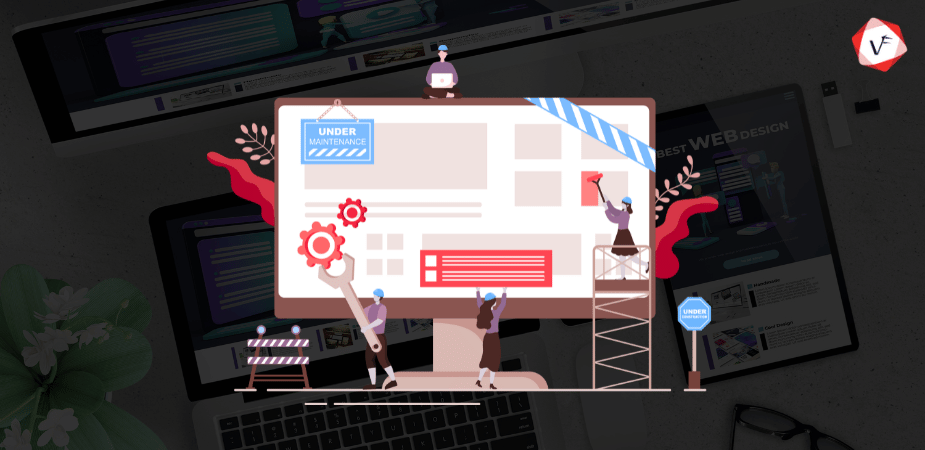Is Cloud Migration the Right Path for AS/400 Modernization? Exploring Benefits, Challenges, and Best Practices
In the modern environment, AS/400 mainframes continue to set the standard for security and dependability. These systems continue to be a necessity for businesses that process a lot of data.
Even though not all, high-end servers are built by IBM and are employed for data storage and the execution of centralized applications. High-end servers (mainframes) are still used by the majority of banks and financial institutions as they are trustworthy and safe. For the same reason, other businesses that have been in existence for more than 30 years will probably also be using mainframes. These systems should be upgraded at some point, and cloud seems to be the right path for the future needs. Lets understand why cloud migration is the right path for AS/400 modernization.
Features and Capabilities of AS/400 or IBM i Series
- Compatibility: The AS400 can run specialized operating systems like IBM z/OS® and standard operating systems like Linux®, accommodating a wide range of applications.
- Performance: The AS400 offers integrated features such as on-demand availability and built-in shared memory, enabling it to handle large volumes of transactions and provide efficient throughput for input/output operations.
- Security: The AS400 prioritizes security by incorporating advanced software and built-in cryptographic cards, ensuring robust protection for data and systems.
- Resilience: The AS400 is designed to withstand adverse conditions through rigorous testing and the implementation of redundancies at various levels, including power supply, cooling, backup batteries, CPUs, I/O components, and cryptographic modules.
Reasons for moving business-critical systems to the cloud
1. Cost Effective
The need to save money on IT infrastructure is one of the more prevalent reasons why businesses migrate to the cloud. IT managers simply right-size computing resources in the cloud to reduce excessive spending.
2. Enhanced cooperation
The necessity for immediate access to information and staff communication is rising as the amount of distant work increases. Employees, employers, and users may share the same data in real time without any interruptions due to cloud migration technology and solutions. Employers can additionally restrict the resources that their employees have access to. As a result, teamwork and data security are enhanced. Your decision-making is sped up by the data’s real-time availability and accessibility
3. Boost Security
Cybersecurity will be a key area of concern. Organizations can modernize their IT infrastructure in accordance with best practices and safeguard their applications against hostile cyberattacks by moving to the cloud. An important point that should be kept in mind is that a lot of IT leaders wrongly believe that organizations are secure because of the cloud. In fact, the cloud gives organizations the power to put the security, governance, and compliance restraints they require into place.
4. Modern technology
Keeping up with technology adoption and marketplace demands is difficult for firms to do all the time. When a new technology is released on the market, it can be difficult for businesses to make a commitment to it and implement the necessary modifications. However, with cloud migration solutions, the service provider will handle all the most recent upgrades and maintain your company up to speed with technology. You will be compensated in accordance with your ability to choose a service.
5. Facilitating digital transformation
Many businesses are pursuing digital transformation to extract more value from their current assets. Advancements in cloud computing have made it possible for leaders to digitize more key functions, like CRM, SAP, data analytics, and others. In comparison to their competitors, those who move away from old systems can boost the productivity of their workforces, develop, and open up new revenue streams. The opportunities are essentially limitless once you’re in the cloud.
6. Increase Growth
When it comes to organizational growth, whether it be through internally generated growth or through acquisitions or mergers, technology is more crucial than ever. Cloud-based businesses can more readily incorporate recent investments into their current platforms. Utilizing autoscaling capabilities and adaptable data management services, they are also able to expand quickly to meet demand.
7. Make Use of New Technologies
Last but not least, moving to the cloud provides a lot of avenues for using contemporary technologies. Organizations that relocate, for instance, can benefit from machine learning and artificial intelligence, which aren’t practical on-premises. Additionally, they can quickly deploy complex cloud-native technologies like data lakes and Kubernetes containers.
The Step-by-Step AS/400 Migration Process
1. Laying the groundwork
Facilitate a link between the source LPARs on-site and the landing zone inside the cloud by validating the current network. Map out the cloud landing zone. It is necessary to employ a solution that replicates the IBM POWER environment in the cloud in situations like this one when IBM i plans are being raised and moved to the cloud without being refactored. Depending on the cloud service provider of preference, there are different options and details. and Install Commvault.In the Azure Portal, select and obtain the Azure Data Box. Keep in mind that the Azure Blob storage account needs to be set up first. Once the Data Box ships, it cannot be modified. Send the box to the user’s data center’s physical address once everything has been completed.
2. Preparing the source data for migration
Once it occurs, connect the Data Box to the user’s network and turn on NFS. In order to set up the NFS share from the NFS location on the Data Box, the media agent server will communicate with the IBM i. Make a flash copy of the LPARs from the source production. This makes it possible to fully restrict the flash copies, which lessens the burden on production and lowers the chance that any locked files won’t be backed up throughout the file transfer procedure. On the flash copies, deploy the IBM i Commvault agent. This enables direct communication between the Commvault IBM i Media Agent servers and the flash copy LPARs. and Start the Commvault backup procedure.
3. Moving into the cloud
This often entails creating new cloud-native apps, modernizing existing applications for the cloud, and making changes to the infrastructure and architecture. The objective is to eventually establish a completely new operational structure and environment for technology that will allow the business to develop more rapidly, effectively, and efficiently.
To carry out a transition smoothly, automated management and migration technologies are essential. In addition to accelerating the process, they also provide high quality, uniformity, and reliability. They can speed up the process even more when combined with specialized expertise and solution accelerators to form a cloud migration factory. A strong cloud path governance strategy is also essential in this stage in order to keep the effort on schedule.
4. Deliver Azure Databox to Azure.
The Azure Blob storage container built in the previous step will proceed to load the Databox as it arrives. This then fills the Blob storage container with the IBM i backup data. The information is in the cloud now. Use Commvault to get back the IBM i backup data into the landing zone in the cloud.
Set up Mimix synchronization between the preliminary production target LPARs in the cloud and the on-premises (source) production LPARs.
5. Create DR on the Cloud and carry out the cutover
clone the preproduction IBM i instances currently running and replicate them to the desired DR location if cloud-based DR needs to be operational for the cloud operations before switching over. This is possible in Azure over the Azure backbone. Then, using Mimix, establish a new DR sync link between the new DR LPARs and the currently active preproduction LPARs. Switch from the on-premises source LPARs to the cloud-based pre-prod IBM I instances after the cloud-based DR and the Mimix connection among the source and preproduction LPARs have reached a stable state. The new production workloads are as follows. Enjoy when a cloud migration goes smoothly!
Challenges of Migrating AS/400 or IBM i-Series to the Cloud.
Migrating AS/400 or IBM i-Series to the Cloud presents a unique set of challenges, architectural complexity to security issues, requiring careful planning and expertise to ensure a successful transition. Hera re the challenges of migrating AS/400 or IBM i Series to the cloud:
1. Architectural complexity
You have to tackle the difficulty of integrating the cloud strategy of your company with the entire IT strategy. Enterprises generally combine public and private clouds with on-premises resources to form a hybrid environment when moving workloads to cloud infrastructures. A hybrid environment may rapidly transform into a highly complex architecture that is challenging to maintain without sufficient planning and vision. To minimize irregularities and disconnects between various systems, you must create a cloud architecture that is consistent with their internal IT infrastructure if you want to prevent this consequence.
2. Poor application selection
It’s crucial to avoid choosing cloud-based applications that are more appropriate for on-premises use. The workloads that should be handled on-site rely on your organization, its particular requirements, and its objectives. The amount of data that would need to be transferred back and forth from the cloud, as well as speed and safety factors, are frequently taken into account when making these selections.
3. Application dependence
Another possible safety element is application dependence. A successful migration process depends on having a comprehensive understanding of how each program interacts with the servers, databases, and other services it belongs to. You can produce this picture with the use of discovery tools, which will also assist you avoid accidentally leaving behind application components.
4. Unwanted delay
When employing cloud-based apps, databases, and services, a delay may be experienced. Applications with a very low sensitivity for lag are those that demand instantaneous responses to alarms and notifications. Consider retaining such apps on-premises to avoid delays or confirm that your internet service provider offers latency-specific optimization services.
5. Security issues
There are some safety hazards while transferring data to and from cloud infrastructures. To reduce these risks, users ought to carefully evaluate their computer network connections, choose a secure private connection for handling especially confidential information, and confirm that their cloud providers have the necessary tools, procedures, and policies in place to meet all applicable safety regulations.
Why consider AS/400 Migration with Vofox?
Vofox has extensive experience developing IBM i green screen applications into modern browser-based, Windows-based, and mobile applications with little or no modification to business logic and databases, providing a low-risk, low-cost way to maximize the value of your investment in IBM i (AS400/iSeries). At vofox, we are aware of corporate procedures as well as what users want from a workplace. We make sure IBM i APIs work properly on other systems. Our support for the IBM AS400 interface enables users to operate at the center of people and technology. our professionals are highly knowledgeable in IBM products, such as IBM AS400, iSeries, and System i. Vofox provides cutting-edge maintenance services for the iSeries or IBM i (AS/400). The IBM i (AS/400) server belongs to the midrange series and runs the IBM OS. For consumers in a variety of industries, including medicine, production, retail, logistics, arts and entertainment, the banking sector, financial services & insurance, and more, our IBM i (AS/400) (Power System for IBM i) practice is well-established with proficient system admin resources.
We provide dependable AS/400 system application servers to our clients, providing high performance, improved integration, minimal maintenance costs, scalable hardware and software, flexibility to a wide range of third-party applications, and established methods of data access. Our services also support a variety of operating systems, such as i5/OS, Linux, and AIX 5L.